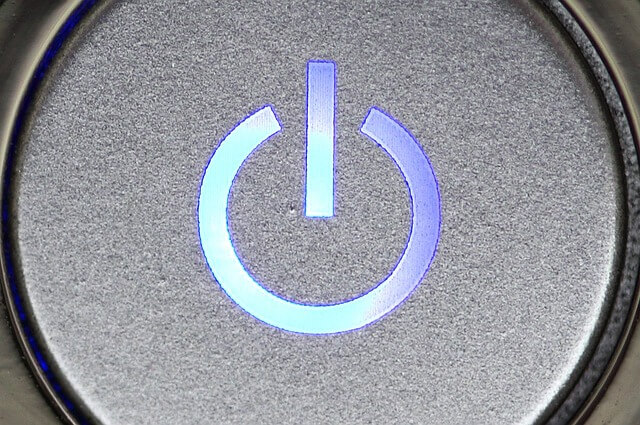One of the most common questions about the GI Bill? Many newcomers to the program want to know how to activate the GI Bill; is the benefit automatic? When can you start using it? We answer those questions and more below.
How to Activate the GI Bill
When you serve the minimum time required on active duty to qualify for the GI BIll, you automatically become eligible to apply for the benefit. But it is not awarded to you automatically. You have to apply to the VA for these education benefits formally.
The VA will review your application, determine if you are indeed eligible, and notify you by mail. If you are not eligible, you will be given the reason and information about how to appeal the VA decision should you wish to do so. You will receive a VA Certificate of Eligibility for the GI Bill program if you are eligible.
Related: Which GI Bill Do I Have?
Prepare to Submit Your GI Bill Application
- Use the VA official site to learn whether you are eligible for VA education benefits
- Gather the documents (see below) you will need to submit with your application
- Learn about benefits you may receive at the school you want to attend using the GI Bill Comparison Tool
Submit These Documents With Your GI Bill Application
- Social Security number
- Bank account direct deposit information (account number and routing number)
- Education history
- Military history
- Basic information about the school
Apply to Activate Your GI BIll
You can apply online right now. Scroll down to the section of the VA official site with the button which reads Find Your Education Benefits Form. Click the button, answer the questions, and you will be given instructions from there.
Read more: GI Bill Status: How to Check
You don’t have to apply online. You may also apply by mail by calling 888-442-4551 to request the VA send a paper application to you. Fill it out and mail it to the VA regional claims processing office in the same region as your school. Find your nearest VA regional claims processing offices.
You can also apply in person at a VA regional office or work with a VA certifying official at the school you want to attend. You can also get the help of a trained Veteran Service Official or VSO. Get help filing your claim.
How Long Does it Take the VA to Decide?
The Department of Veterans Affairs typically takes 30 days to process GI Bill applications.
RELATED: